000webhost虚拟主机账户激活与控制面板管理
| 阅读:548 | 评论:0
000webhost主机官方网站:点击这里进入
今天,我登陆了我的000webhost主机,由于我已经有很长的时间没有登录000webhost主机了,大概有一年以上的时间了,所以,见天登录的时候,出现了如下的提示:
Your Action is Required!
You have not logged on to 000webhost.com Members Area for a long time!
According to our terms of service you are required to login to members area at least 1 time a year in order to show us that you are still using our services. Otherwise we reserve a right to disable some features of your account (we will never delete your website anyway).
Please click on the button "Continue to My Account" if you would like to continue using our services.
翻译如下:
你的行动是必需的!
您还没有登录000webhost.com会员区很长一段时间!
根据我们的服务条款,您需要登录到会员区每年至少1次,以示我们,你仍然在使用我们的服务。否则,我们将保留权利禁用某些功能,您的帐户(我们将永远不会删除您的网站,反正)。
请点击按钮“继续我的帐户”,如果你想继续使用我们的服务。
然后,我就点击下面的激活按钮,就可以激活了,提示如下:
Information
Your client profile has been reactivated! Please try to login to our members area at least 1 time every year. Thank you for understanding.
翻译如下:
信息
您的客户资料已被激活!请尝试登录到我们的会员区,每年至少1次。感谢您的理解。
但是,我进入到用户中心的时候,发现我的Status(状态)还是处于“Waiting for email confirmation..”(等待确认电子邮件。..)的状态,奇怪了,难道我以前没有激活吗?
于是,我就点击“Action”(操作)下面的“Resend Email”(重发电子邮件)按钮:
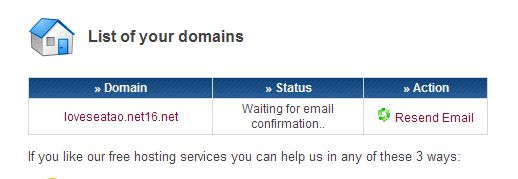
然后会进入到确认电子邮件信息的页面,我们点击“Resend Confirmation Email ”确认按钮即可,然后我们登录我们的电子邮箱,点击链接激活即可,如下图:
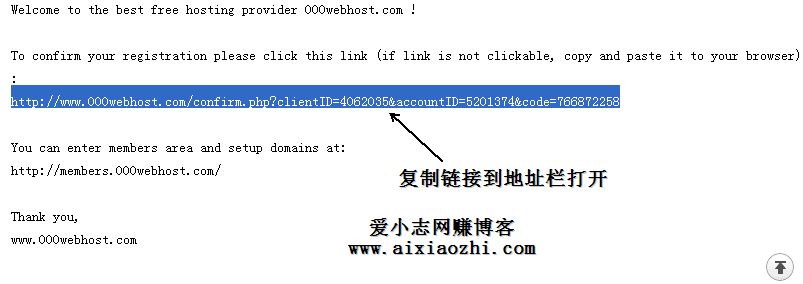
但是还没完事,我们复制链接打开之后,还会出现如下的提示:
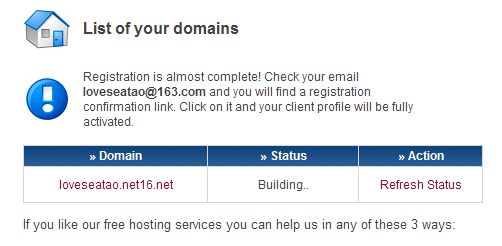
List of your domains
Registration is almost complete! Check your email loveseatao@163.com and you will find a registration confirmation link. Click on it and your client profile will be fully activated.
翻译如下:
注册几乎是完整的!请检查您的电子邮件loveseatao@163.com,你会发现一个登记确认链接。点击它,您的客户端配置文件将全面启动。
这个时候,我们还是需要到我们刚刚的电子邮箱,去查看我们的信息(大概会收到两份邮件,)。
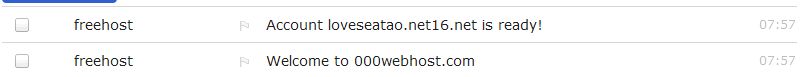
其实也不是什么激活链接,就是告诉我们,我们的网站开通成功了,并且告诉了我们的网站的账户登录的账号和密码,另外一封邮件是告诉我们的网站的访问地址(也就是二级域名,比如我的是http://loveseatao.net16.net)以及控制面板地址(http://members.000webhost.com/),还有就是网站的IP地址IP Address(FTP主机名,FTP Hostname),FTP用户名和密码。
再来介绍几个有用的英文单词;
Account Status:Active,意思就是“账户的状态是处于激活的状态”
Refresh Status:刷新状态
我们这个时候,来打开我们的网站域名http://loveseatao.net16.net/,出现了如下的界面:

Your website is up and running!
Website loveseatao.net16.net has been successfully installed on server.
Please delete file "default.php" from public_html folder and upload your website by using FTP or web based File Manager.
- Your account information can be found on http://members.000webhost.com/
- If you need help, please check our forums and and FAQ List or submit a ticket.
- Please review our Terms Of Service to see what is not allowed to upload.
If you are going to violate our TOS, please read this text until it's not too late!
Do not waste your time with 000webhost.com, if you are going to upload any illegal website here! All websites are manually reviewed by humans, so if we will notice anything illegal, your account will be terminated. So don't waste your time in promoting your scams, hacking websites, or anything else malicious - your account will be terminated in 5 minutes after we will receive first abuse report or anything abusive will be detected by our staff. We also report all illegal activities to local and international authorities.
Below you can see your current files in public_html folder.
全文翻译如下:
你的网站建立和运行!
网站loveseatao.net16.net已成功安装在服务器上。
请删除文件“ default.php ” public_html文件夹和上传你的网站上使用FTP或基于Web的文件管理器。
- 您的帐户信息上可以找到http://members.000webhost.com/的
- 如果您需要帮助,请检查我们的论坛和常见问题,或提交一票。
- 请仔细阅读我们的服务条款,看看什么是不允许上传。
如果你要违反我们的服务条款,请读了这篇课文,直到它的为时未晚!
不要浪费你的时间与000webhost.com ,如果你要上传任何非法网站在这里!人类人工审查所有网站,因此,如果我们会发现任何违法的事,你的帐户将被终止。所以,不要浪费你的时间,在促进诈骗,黑客网站,或其他任何恶意 - 您的帐户将被终止后,在5分钟内,我们将在收到首次滥用药物辱骂我们的工作人员将检测报告或任何东西。我们也向本地和国际机构报告所有非法活动。
下面你可以看到目前public_html文件夹中的文件。
这个时候,我们来到用户中心的界面:(记得刷新一下界面)
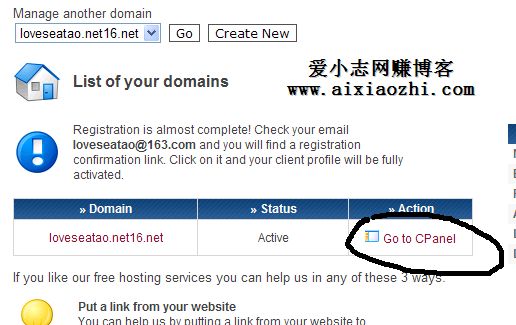
可以看到,我们的status状态已经是激活的状态了,我们如何进入我们的虚拟主机(免费空间)的控制面板呢?这个其实很简单,我们点击“Go to CPanel”即可进入控制面板:
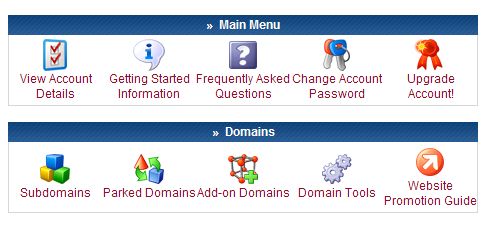
» Main Menu:»主菜单
View Account Details:查看帐户明细
Getting Started Information:入门信息
Frequently Asked Questions:常问问题
Change Account Password:更改帐户密码
Upgrade Account!:升级的帐户!
» Domains:»域名
Subdomains:子网站
Parked Domains:域名停放
Add-on Domains:附加域名
Domain Tools:域名工具
Website Promotion Guide:网站推广指南

» Get a Premium Domain Name!:»获取一个顶级域名!
Get YourDomain.com for free!:获取免费YourDomain.com!
Enter domain name, for example yourdomain.com:输入域名,例如yourdomain.com
* Order our paid hosting service and we will register a personal domain name for you and give unlimited disk space / bandwidth for your website! Get learn more check our upgrade page or go to our premium hosting website www.Hosting24.com directly.*订购支付托管服务,我们会为您注册个人域名,给人以无限的磁盘空间/带宽为您的网站!网站了解更多检查我们的升级页面,或直接到我们的优质网站www.Hosting24.com。
» Email:»电子邮件
Manage Email Accounts:管理电子邮件帐户
WebMail:邮局
Email:电子邮件
Forwarders:代理
Modify:修改
MX Record:MX记录
More Email Services:电子邮件服务
» Useful Stuff:»有用的东西
1-Click Website Restore:一键网站还原
1-Click Database Restore:意见“数据库还原”
Website:网站
Templates:模板
Website Stats:网站统计
Check Domain Pagerank:查看域名的PR
Stats Tracking Code:统计跟踪代码

» Files:»文件
View FTP Details:查看FTP详细
File Manager:文件管理器
Another File Manager:另一个文件管理器
Disk Space Usage:磁盘空间使用情况
Backups:备份
» Software / Services:»软件/服务
Website:网站
Builder:生成器
New Website:新网站
Builder!:网站生成器!
Fantastico Autoinstaller:网站快速自动安装
MySQL:MySQL数据库
phpMyAdmin:phpMyAdmin管理
View PHP Configuration:查看PHP配置
» Advanced:»高级
Password Protect Directories:密码保护目录
Cron Jobs:时钟守护作业(可以将网站上的某些命令或脚本自动化)
Redirects:重定向
IP Deny:IP拒绝
Manager:管理程序
HotLink:热链接
Protection:保护
» Account Tools:»账户工具
Cleanup / Reload Account:清理/重载帐户
Fix File :修复文件
Ownership:所有权
Fix File:修复文件
Permissions:权限
Activity Log:活动日志
Cancel / Delete Account:取消/删除帐号
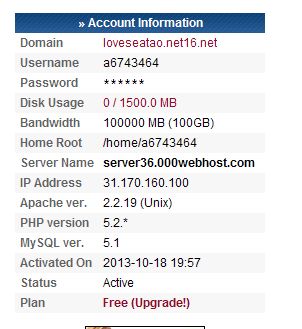
» Account Information:»帐户信息
Domain域名
Username用户名
Password密码
Disk Usage磁盘使用情况
Bandwidth带宽
Home Root首页根目录
Server Name服务器名称
IP Address IP地址
Apache ver:Apache的版本
PHP version:PHP版本
MySQL ver:MySQL的版本
Activated On:启动时间
Status:账户状态
Plan Free:免费用户 (Upgrade!:升级)
12资源网
www.12aj.cn
- 最近发表
-
- TikTok创作者基金怎么申请这里教你
- 微信上线新功能!1个手机号能注册2个微信了
- 免费安全VPN推荐:Windscribe
- TunnelBear:免费服务器覆盖 48 个国家,每月有 2000MB 数据
- Paidwork - 免费在线赚钱
- 12个免费虚拟手机号平台:注册免烦恼,一键即可接码!
- Ubuntu 24.04 LTS 正式发布!代号 “Noble Numbat”,性能提升明显
- BPB-Panel,结合cloudflare实现优选订阅永久免费订阅,速度极快,秒开8K,永不失联的免费节点
- 轻松搭建高效稳定的 Hysteria2 服务
- Warp 2000万GB免费流量获取,解决Telegram无法获取的问题
- 标签列表
- 搜索



